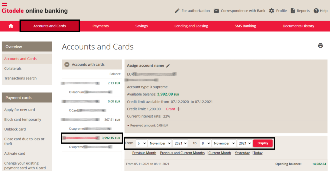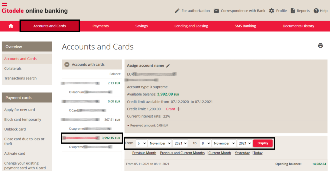
To check whether money has been taken from your account twice, go to the Accounts and Cards section of the online bank. Find the account linked with the payment card you used to make the online purchase or entered into the POS terminal.
The information must be checked in your account statement.
Check whether two identical sums have been taken as payment for the transaction.
If this has occurred, and you are unable to resolve the issue with the retailer, fill in a claim application.
Bear in mind: the documents needed to process the claim must be received by the bank no later than 120 days from making the payment or from the planned date of the service which was not received.

To fill in the application, go to the online bank and select Correspondence with Bank → Free form Order to the Bank.
In the application, you must fill in all fields which are marked with a star.
The claim application must contain detailed information on the product/service, the results of contacting the retailer, as well as:
- the rejection receipt;
- the purchase receipt;
- or a debit notification, if paid with another bank’s card.
After entering the information, you must sign the application and submit it for processing. Click Next and confirm the payment with your authorisation tool.
You can always check the application status under Document History.
Bear in mind that a claim application will be processed within 45 +10 days. Within this time, the bank will contact you about the result or any next steps.