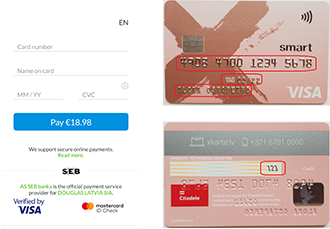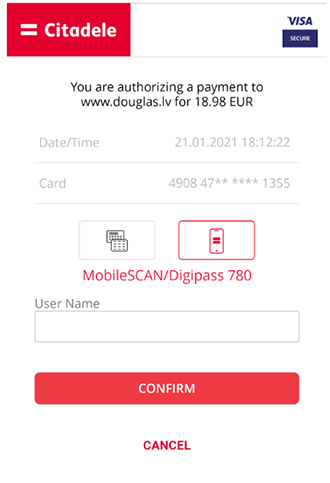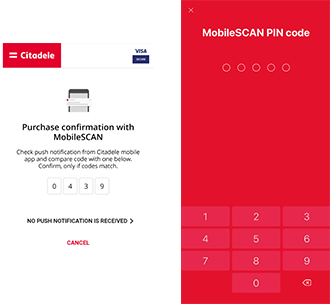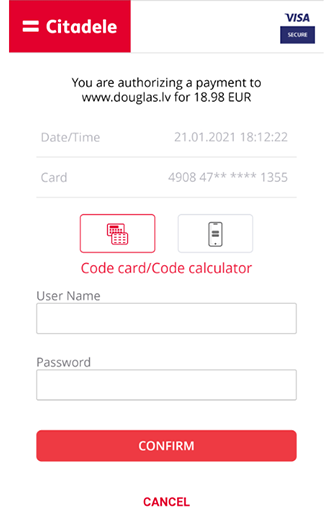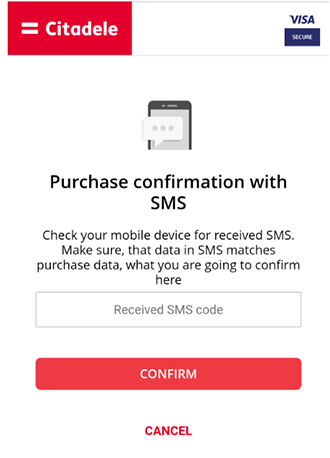To ensure that online shopping is secure, we use MasterCard® SecureCode™/Verified by Visa technologies which offer additional online identification of the card holder at the point of purchase, lowering the chance of scams in online stores. These technologies also offer money and data protection.
The online store or retailer decides whether their website will use 3D secure technology. Retailers which take part in the SecureCode/Verified by Visa/SafeKey programme request the card-issuing bank to confirm the purchaser’s right to use the card. Meanwhile, the bank asks the person making the payment to enter a secret code known only to the bank and the legal card user. If the code is entered incorrectly, the payment is cancelled. Therefore, it is impossible to use a card belonging to someone else in an online store which is part of the SecureCode/Verified by Visa/SafeKey programme.
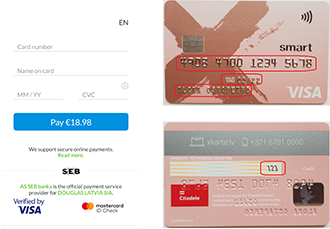
When paying for an online purchase, you must enter your card details. To confirm the payment, enter the following card details:
– Name, Surname;
– Card number;
– Card expiry date;
– CVV2/CVC2 - 3 numbers found on the back of the card.
After entering this information, select Continue and, if the retailer uses 3D secure, as the next step you will automatically be asked for your Citadele online banking username and authorisation code in a specially-created and protected page with the Citadele logo. If the retailer does not have 3D secure, all you need is the card information; you will not have to log in to the online bank.
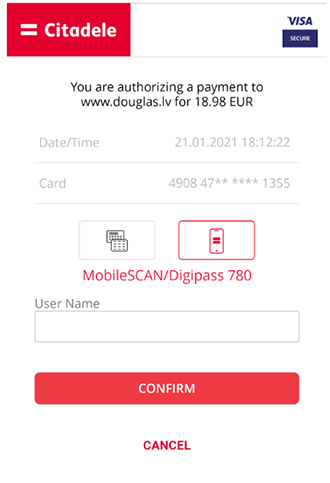
Enter username.
Remember that it is case sensitive.
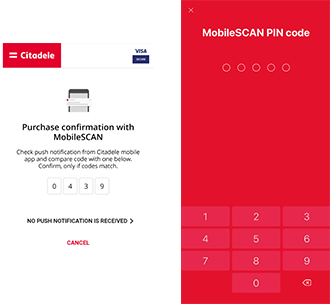
If you choose to confirm your payment with MobileSCAN/Digipass 780, your phone will automatically show information asking for your PIN code.
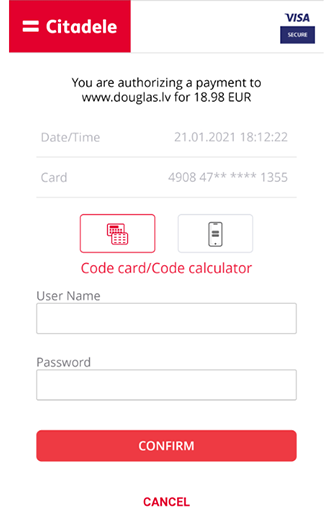
If you choose to confirm your payment with your Code Calculator, you will need to enter the username and password you use for the Citadele online bank.
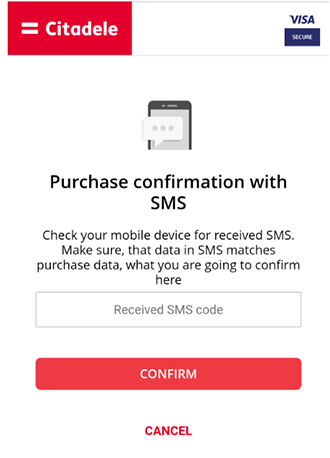
After pressing Continue, a window will open where you should enter a code from your code calculator and the 5-figure code you receive via text (not sent for smaller payments).
If you choose to confirm your payment with your mobile-ID, there will be an automatic push notification asking for your PIN2.