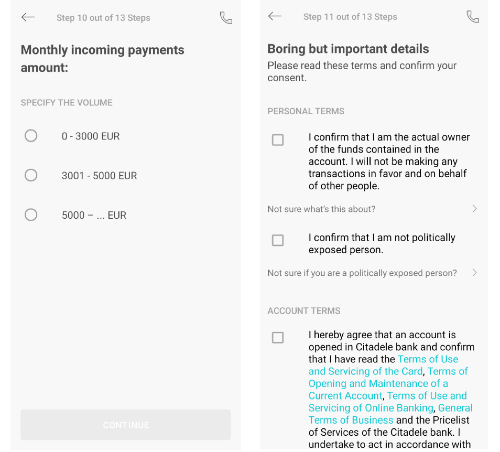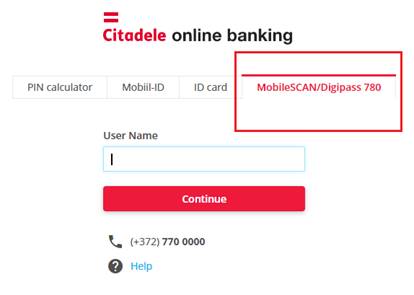What to know before applying
Applying through the mobile app
I submitted my application, what now?
First login to online bank
What to know before applying
If you are not yet our customer, you can join us without visiting the bank! All you need is the app: take a selfie, and we will send your card by mail for free.
To become a client using the Citadele app, you must:
- be an adult, at least 18 years old
- have a citizen passport or ID card issued by the Republic of Estonia
- have a phone number registered in Estonia
- have a permanent address in Estonia
- be tax resident in one country only - Estonia
If one of the above points does not apply, book a visit to our branch, bringing along a form of ID. If you are under 18 but over 7, you can apply by bringing one of your parents with you.
Bear in mind that when you become a customer of the bank via the Citadele app, your monthly upper incoming transfer limit will be 10 000 EUR per month and outgoing payment limit 15 000 EUR. This can be changed at any of our branches.
Apply 

Mobile app application steps
Any questions on filling in your application? We have prepared a short description of the steps which comprise the mobile application:
To begin the application, select “Become a Client” and read the basic information.

Ensure that you have entered the correct phone number and email address, because later in the application process you will receive important information via SMS and email, and this is how we will also contact you if necessary.
In the address field, write the address to which you would like your card sent. Bear in mind, if you live outside of a city, you should select Region, where you will be able to enter your region and parish.

In step 4, you will be able to select which card is most suitable. Swipe to view all descriptions.

When you have selected a card, confirm your phone number and create a PIN code.
Bear in mind that you will need this PIN after you have become a client to log in and confirm payments.

Answer the next few questions about yourself.

Enter your average monthly incoming payments. Bear in mind that when you become a Citadele client via the mobile app, your account will initially have an upper monthly income cap of 10 000 EUR. This can be changed by visiting a branch.
In the next step, read and confirm all the necessary terms and conditions.
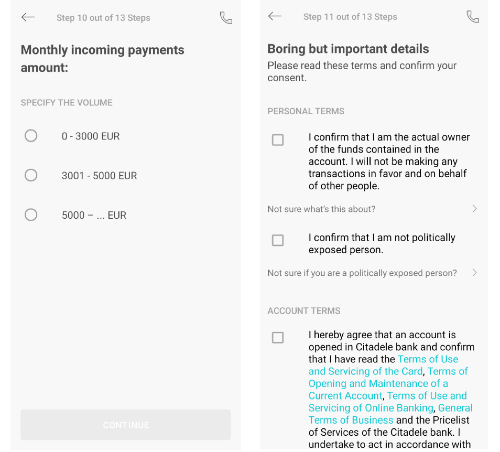
Select which form of ID issued by the Republic of Estonia you will be using.
Remember that you can only use a citizen’s or ID-card card or passport.
To ensure that the photo is successful, check that the ID is not damaged and has not expired, and ensure that the front and back cameras of your device are clean.
You should also ensure that the lighting wherever you are taking the photo is good enough, and that no one can disturb you.

When taking your photos, bear in mind the following crucial aspects:
- Use the original of your ID card or passport
- The whole ID card or passport must fit into the photo
- You should photograph the full spread of your passport, with the top and bottom page fully visible
I submitted my application, what now?
After submitting your application, the bank will contact you if necessary. If your application is successful and we do not require any additional information, you will soon receive 3 text messages:
- an SMS welcoming you as a Citadele client
- your online banking username
- your online banking password
Ensure that you save your online banking log in details, as you will need these to access full online banking or to renew your MobileSCAN license on a new mobile device.
We will send you an email containing the important information, and we will also send you a notification via the online bank. We will ask you to respond to this notification with a phone password question and answer. Make sure that you do this, because if you have any issues and contact us by phone, we will have to verify your identity. To do this, we will ask you the security question, and you will have to answer. Without this question and answer, we will have no way of ensuring that you are who you say you are over the phone.
You will receive your card and PIN code by post to the address you entered within one week.
Remember that, when you become a Citadele client via the Citadele app, your initial upper monthly incoming transfer limit will be 10 000 EUR and outgoing payment limit will be 15 000 EUR. You can change this by booking a visit to a bank branch.
First login to online bank
For first login use MobileSCAN tab in app or browser, insert your username and 5-digit MobileSCAN PIN code you created during onboarding.
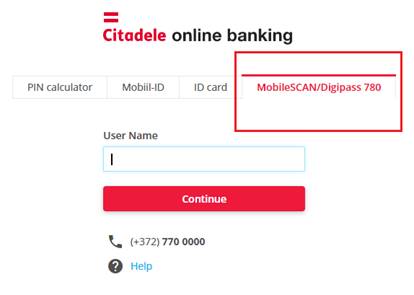
NB! Username is case sensitive, be sure to use correct username.
Please keep in mind, that if you have identified yourself digitally and opened bank account you will only receive MobileSCAN as authorisation device.
In case you want to use Mobile ID or ID card as additional authorization devices, please contact the bank.
Frequently asked questions about Become a customer in Mobile app.